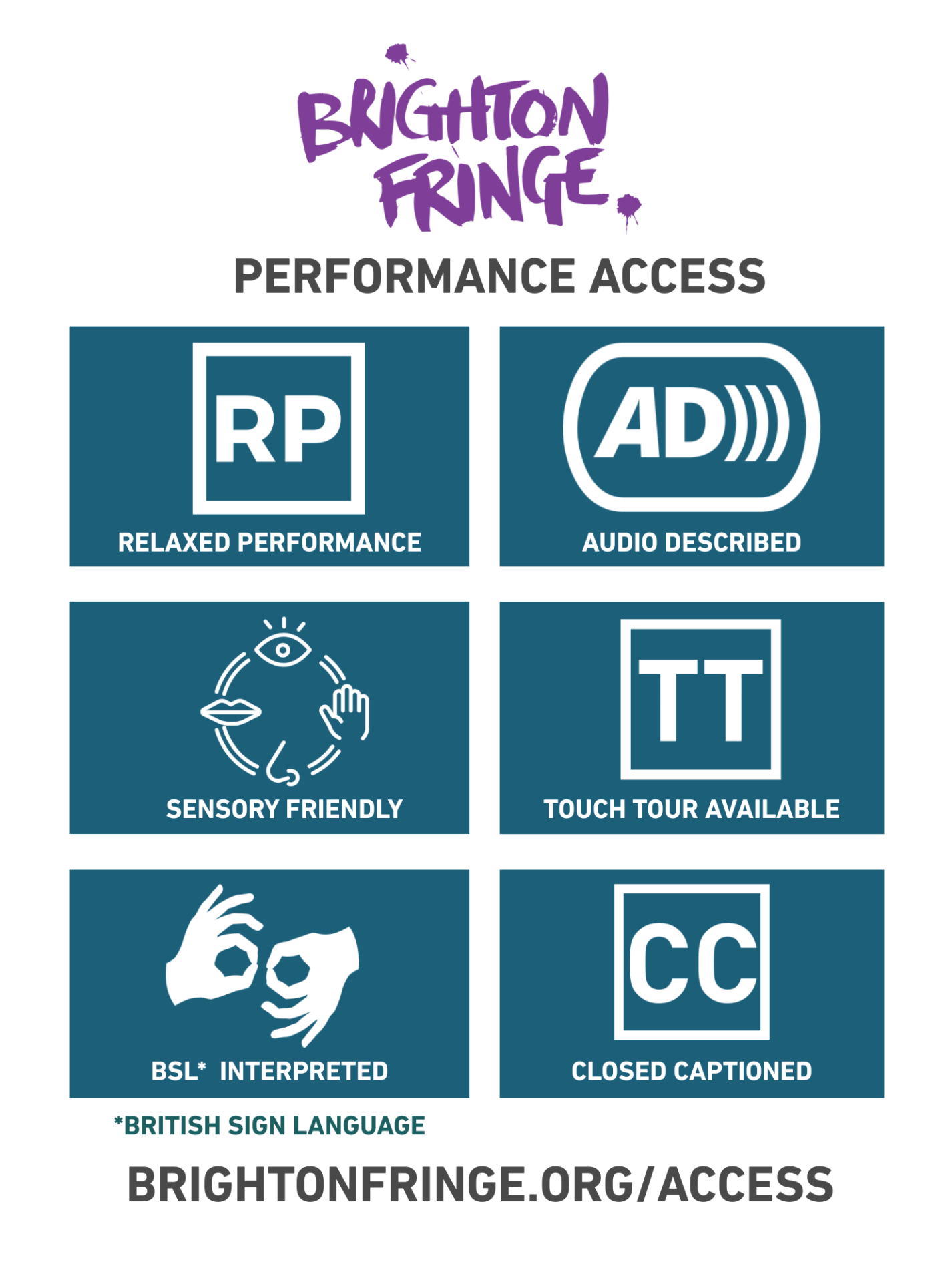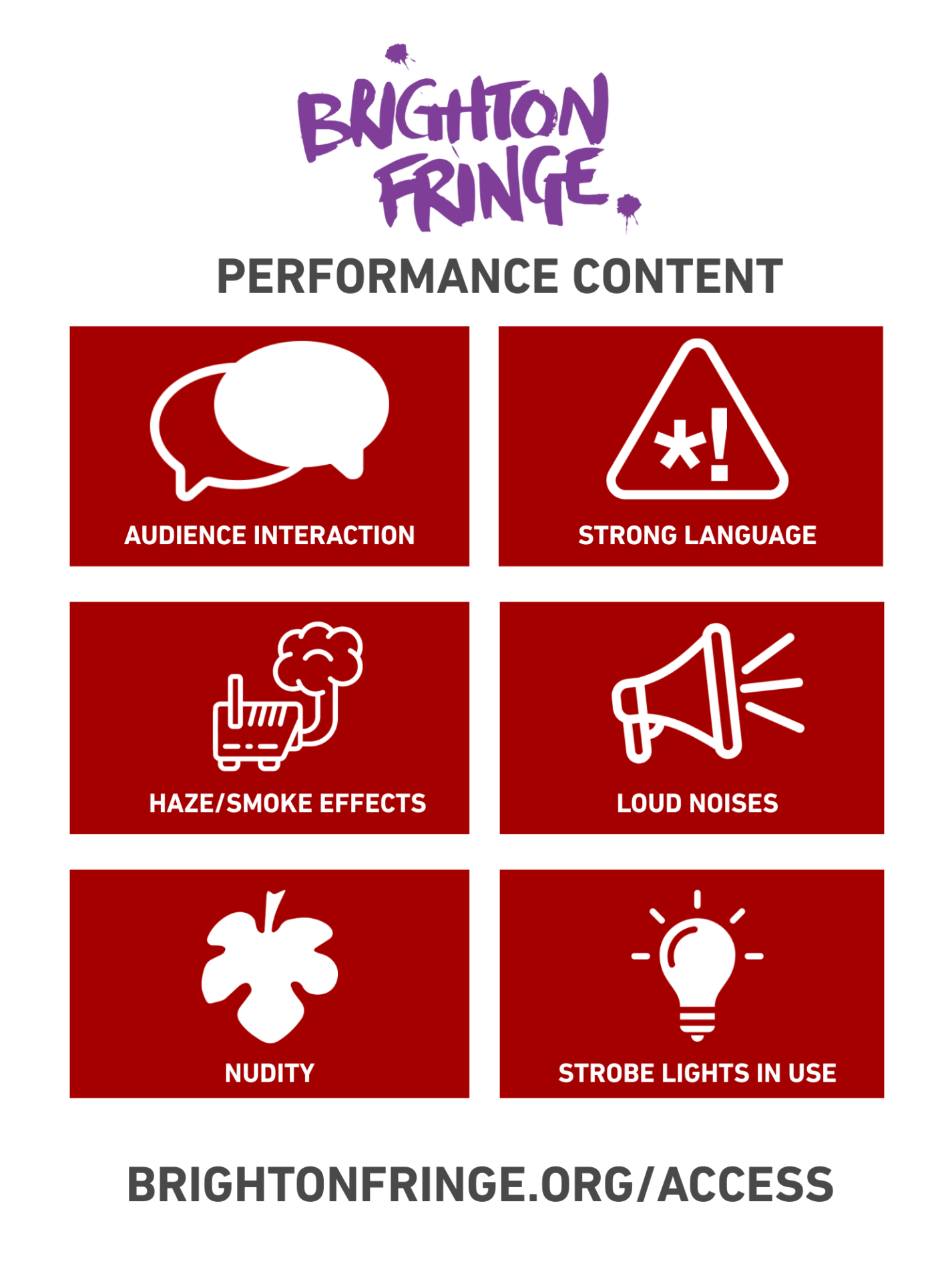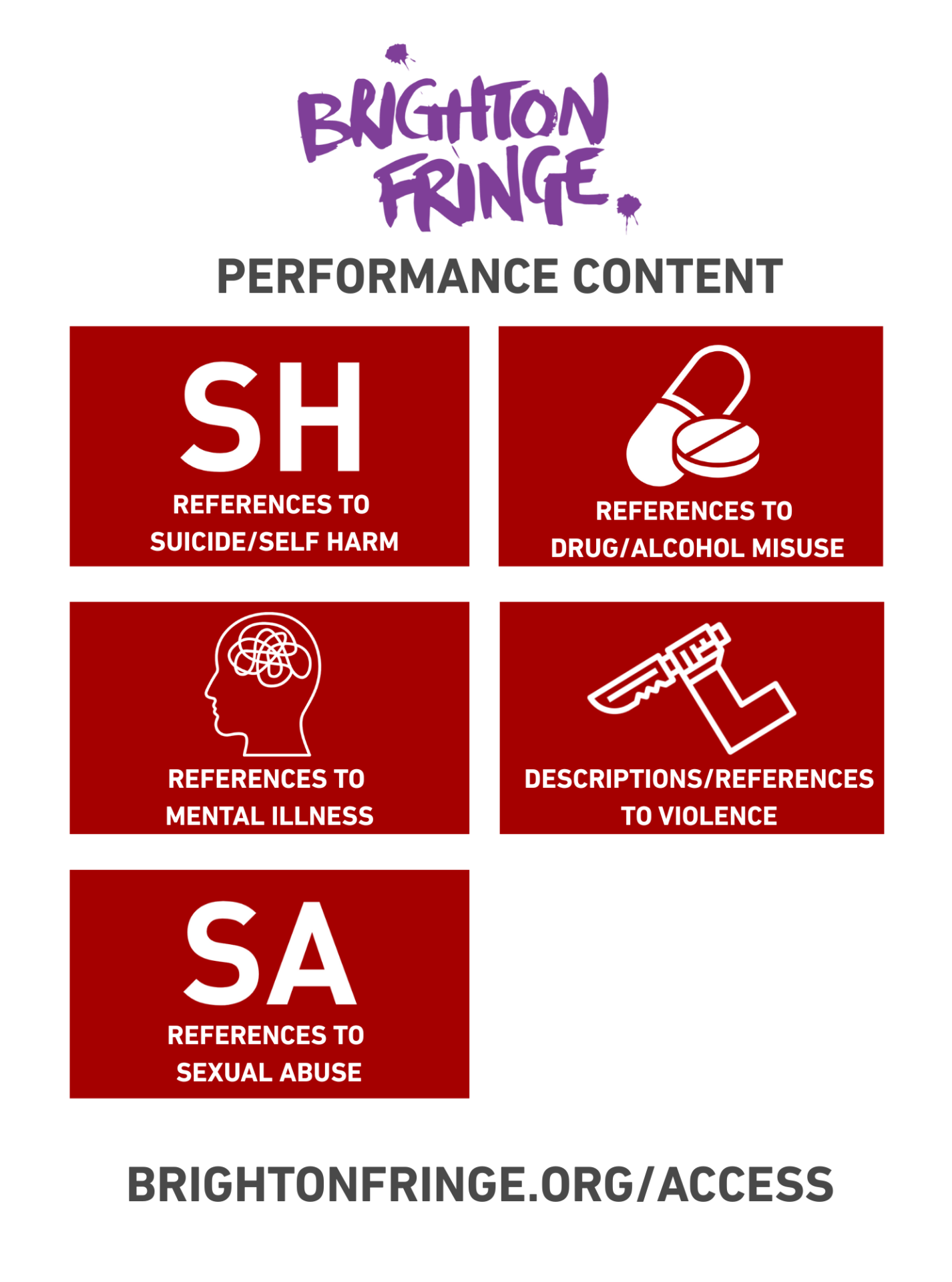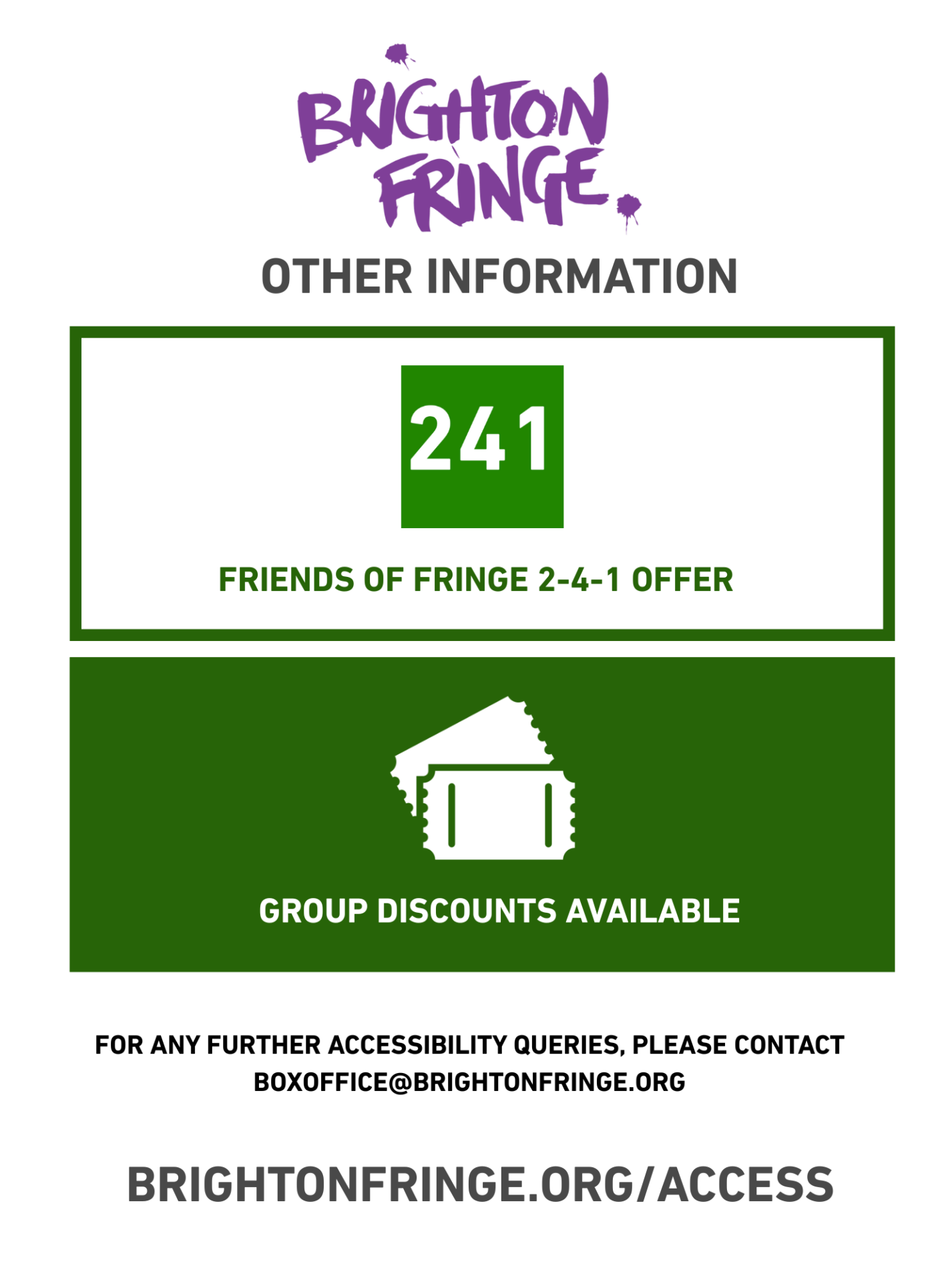At Fringe, we want everyone to be able to experience the full range of performance and creativity on offer — including audience members with access needs. Making your show accessible doesn’t need to be complicated or expensive. With some planning, creativity, and the right resources, you can open your performance to a much wider audience.
Below are some of the most common ways to make your show more accessible, including practical steps and resources to help you get started. Make sure you speak to your venue first to make sure that it is possible to make any of the following adjustments in your space. For example, you may need to consider factors such as stage size, tech, projectors, etc. Your venue may also already have experience in these areas and be able to offer advice specific to the space you will be using.
When registering your event, ensure to include your Accessibility details in Step 2: Accessibility and in your performance tags in Dates, Times and Prices.
How to Caption Your Show
Captions make your show accessible to D/deaf, hard-of-hearing, and neurodivergent audiences. Captions display spoken dialogue, sound effects, and music cues as on-screen or on-stage text.
Options for Captioning:
- Live captioning with a captioner (e.g., using StageTEXT).
- Pre-prepared captions for pre-recorded or consistent dialogue using tools like CaptionCue or PowerPoint subtitles.
- Open captions (always visible) are more accessible than closed (user-controlled) captions in live settings.
Tools & Resources:
- StageTEXT – Captioning and speech-to-text services for live performance.
- Theatresign – BSL interpreting and captioning specialists.
Tip: Rehearse your show with the captioning in place to ensure timing works well for the audience.
How to Create an Audio Description for Your Show
Audio description (AD) makes your show accessible for blind and visually impaired audiences. It provides a spoken description of key visual elements – movement, settings, costumes, or facial expressions – either live or via a recorded track.
Options for Audio Description:
- Live audio description, delivered via headset by a trained describer.
- Pre-recorded AD track audiences can play on their own devices.
- Introductory notes (written or spoken) that describe the visual world of the show in advance.
Tools & Resources:
- VocalEyes – Services, training, and guidance on AD for theatre and events.
- Extant – offer access training programmes for venues, practitioners and productions
Tip: Don’t forget to describe your set, costumes, and any silent moments of action. Work with trained describers where possible.
How to Create a Touch Tour
Touch tours are guided experiences that allow blind or visually impaired audience members to explore the stage, props, and costumes with their hands before the performance. They are often offered alongside audio description.
How to Set Up a Touch Tour:
- Ensure to include the public facing email of the person organising the touch tour in your Registration (in Step 2: Accessibility). This will be visible on your event listing for people to contact to organise attending a touch tour.
- Coordinate with your venue in advance to schedule a tour, usually 30–60 minutes before the show.
- Invite your cast and crew to be present to explain props, textures, and costume pieces.
- Clearly describe the layout of the space and any key movements.
Tools & Resources:
Tip: Promote your touch tour clearly on your event listing.
How to Put on a Relaxed OR SENSORY FRIENDLY Performance of Your Show
Relaxed or Sensory Friendly performances are adapted for audience members who may find traditional theatre settings challenging, including neurodivergent people, people with learning disabilities, or those with sensory sensitivities. You can highlight how you will be making your performances relaxed or Sensory Friendly in the Accessibility section of your registration.
Relaxed performances have a more broad inclusion of different adaptations whereas Sensory Friendly performances focus on methods to reduce sensory overwhelm, such as lowering sound levels and harsh lighting.
What to Consider INCLUDING:
- Adjust lighting and sound: Reduce loud noises and avoid sudden changes.
- Keep house lights partially up: A dimly lit audience area is helpful for some.
- Provide Photos/Videos of the show: Prepare the audience on what to expect.
- Allow movement and noise: Let people come and go as needed without disruption, potentially allowing for a flexible start time or allotted time to overrun if necessary.
- Provide a chill-out space: A nearby quiet area can be invaluable.
- Create a visual story (aka “social story”) to explain what to expect at your show.
- Sensory toys/items provided: Have sensory toys and items available for audience members to use during the performance.
Tools & Resources:
Tip: Schedule and advertise relaxed or sensory friendly performances in advance, and work with your venue to make sure front-of-house staff are trained.
More Accessibility Resources
Event Access Icons
You can download the event and venue access icons that we use when highlighting accessible events. Feel free to include this in your promotional materials.
PERSONAL ASSISTANT TICKETS
Personal Assistant tickets are complimentary tickets that are issued to the assistants of customers with physical or invisible disabilities who otherwise would not be able to attend an event.
Compass Cards are also accepted by Brighton Fringe, which allows under-25's in the Brighton and Hove area with special educational needs or disabilities to access concession rate tickets and a personal assistant ticket.
We recommend that all events opt in to offering these tickets, and you will be asked to provide a reason if you decide to opt out of the scheme.
Tools & Resources
- Unlimited – Supporting disabled artists and inclusive practices.
Questions or Need Support?
We’re here to help! If you have questions about making your show accessible, get in touch with the Artist Services Team or email us at [email protected].
Inclusivity is not just about compliance – it’s about creativity, care, and making sure everyone feels welcome. Start small, and build accessibility into your show from the start.